WordPress 5.5 will be the second major release of 2020 and aims to include a navigation menus block, automatic updates for plugins and themes, a block directory, XML sitemaps, lazy loading, and update Gutenberg to the latest release version as we continue to focus in 2020 on full site editing via Gutenberg.
In this article, we will introduce you to some main new features of WordPress 5.5.
WordPress 5.5 Features
Auto-Updates for Themes and Plugins
The WordPress 5.5 update will expand the content management system’s auto-updating capabilities to themes and plugins.
WordPress 5.5 will allow you to enable automatic updates for plugins and themes via the admin dashboard. You’ll be able to go to the plugins page and click on the ‘Enable auto-updated’ next to the plugins that you want to be automatically updated.
Similarly, you can also enable auto-updates for themes. Simply click on a theme on Appearance » Themes page and then click on the ‘Enable auto-updates’ link.
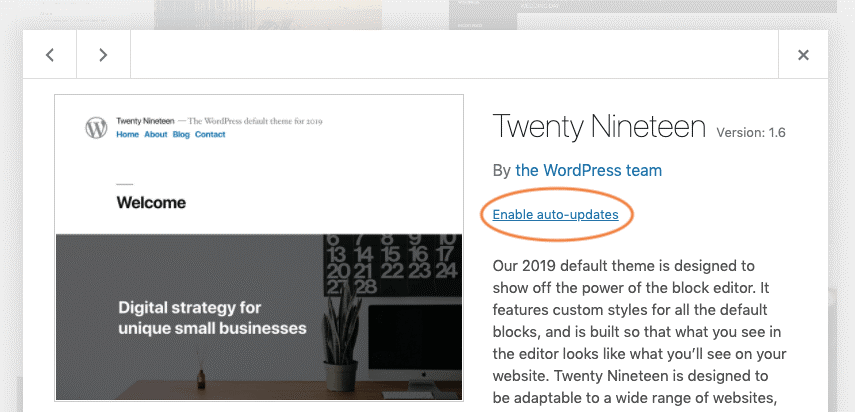
New Editor Features
In Slack recently, contributors to the core-editor component were encouraged to focus on features merging into WordPress 5.5.
- Definite inclusion
- New UI design
- Block movers [PR]
- Block Inserter panel
- Surrounding elements
- Block patterns UI and infrastructure
- Move patterns to Inserter
- Pattern search
- Pattern categories
You can also test the following features by turning them on within the Gutenberg plugin Experiments screen.
- Navigation block
- Navigator interactions
- Submenus
- Navigation-Menu screen in wp-admin
- Widget-blocks screen in wp-admin
- Core block patterns
- Block Directory
- Block design tools
Feature Plugin: XML Sitemaps
As the native XML Sitemaps in WordPress Core which received lots of interest and feedback from the community, the XML Sitemap feature plugin (MVP) will be implemented in this version.
Updating WordPress in new version
First, log in to the admin area of your WordPress website and go to Dashboard » Updates page.
You will see the notice that a new version of WordPress is available. Now you just need to click on the ‘Update Now’ button to initiate the update.
WordPress will now fetch the latest version of the software and install it for you.
You will see the update progress on your screen. During the upgrade, WordPress will put your site in maintenance mode.
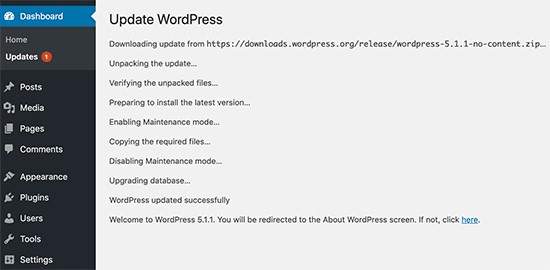
Note: Before running any major update of WordPress core, make sure to back up your website. We recommend making a Complete backup that includes your WordPress database, WordPress files, themes, plugins, media library, etc. before proceeding with the update.
WordPress 5.5 includes several features and updates that re-emphasize the importance of having a solid WordPress backup strategy. A WordPress backup plugin like All-in-One Wp Migration can handle complete backups of your site plus scheduled, automatic backups.




